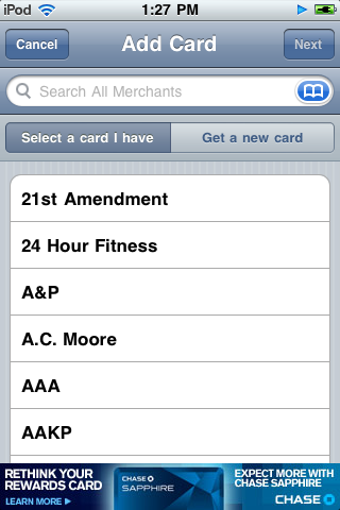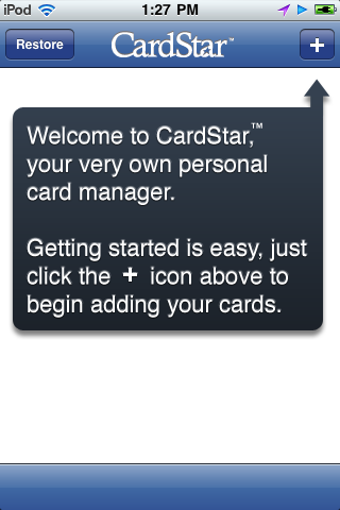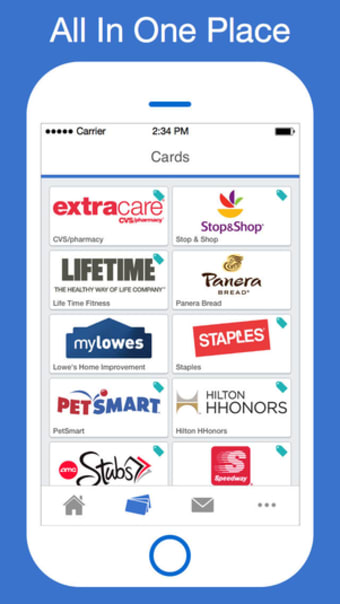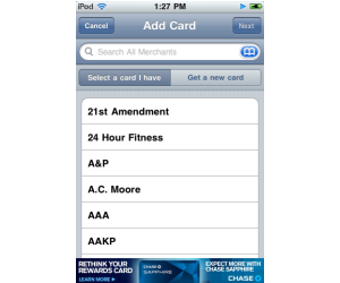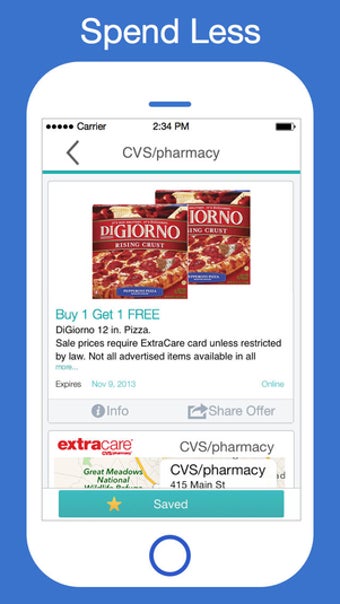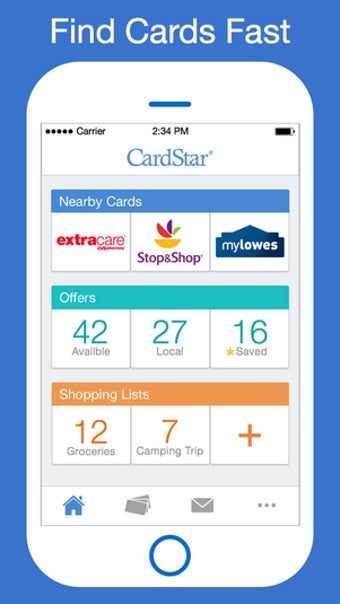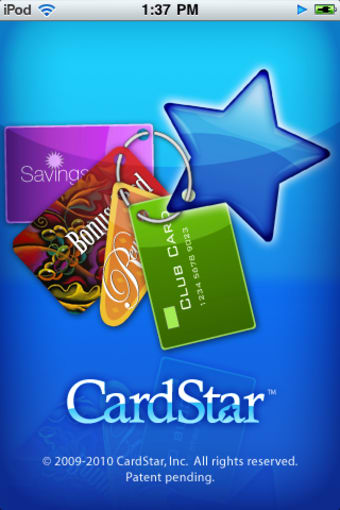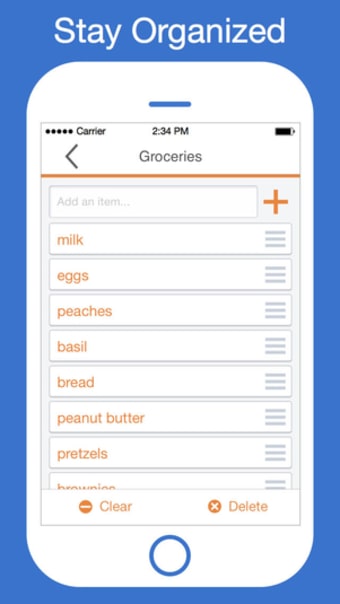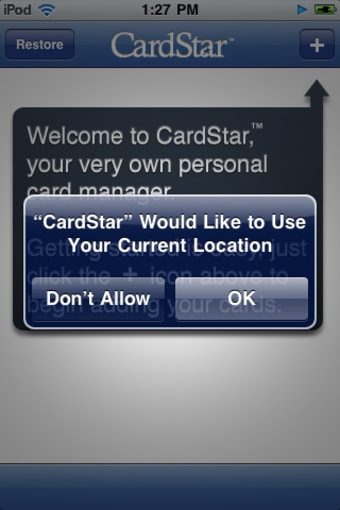Store all of your membership cards in one convenient location
The CardStar app for the iPhone, iPad, and iPod Touch helps you keep track of all your loyalty, club, and membership cards in one convenient place: your mobile device.
As an iPod Touch owner myself, one of my biggest concerns was that CardStar might require a camera to scan in your card's bar codes. Fortunately, while CardStar does give you that option, it conveniently also gives you a second choice. If you don't have a camera on your device, you can always just input your card's numbers directly into the app. If CardStar recognizes the merchant and your membership number, you're done. In a matter of seconds, it will bring up a digital copy of your membership card, as well as a bar code.
CardStar has an expansive database of merchants already on file. All the user has to do is simply search for the name of the relevant merchant and type in your card number. It's really that simple. Merchants treat your digital card like they would a hard copy, scanning the bar code right from your device. You no longer have to pack your wallet full of cards.
The only issue with CardStar's app thus far is that sometimes you might not end up finding the card merchant's name in CardStar's database. If you want them to be added though, you can contact CardStar directly, requesting that they get in touch with the merchant and add the name to their files.
CardStar is a convenient app for people who want to store their membership cards in a single place.